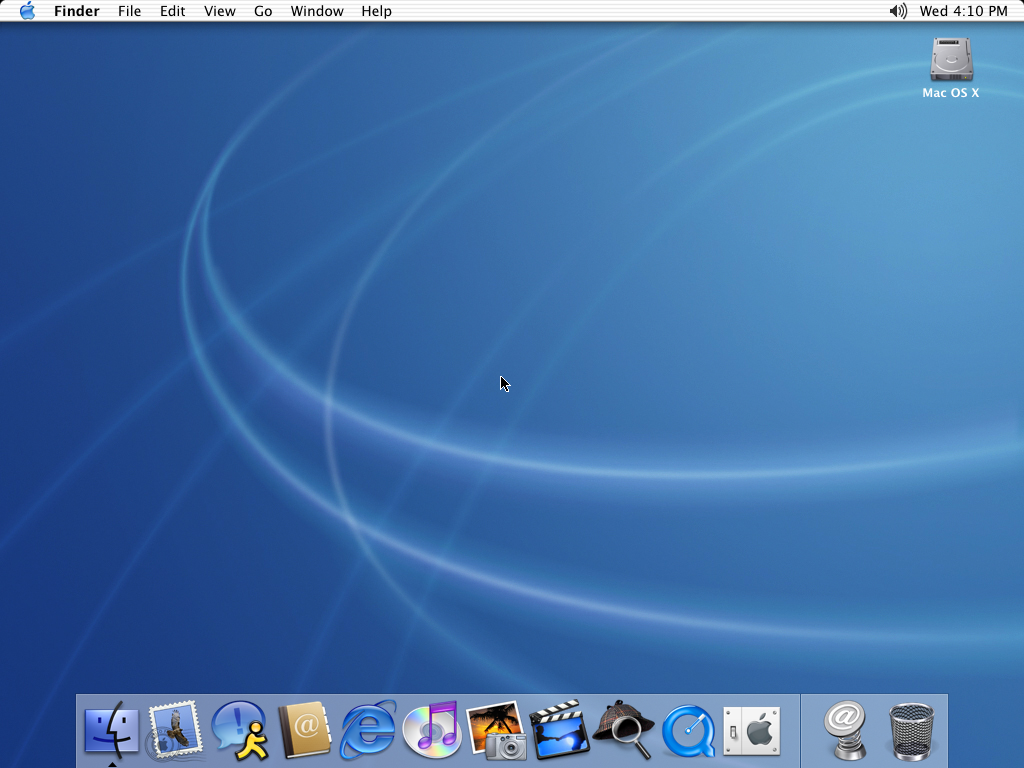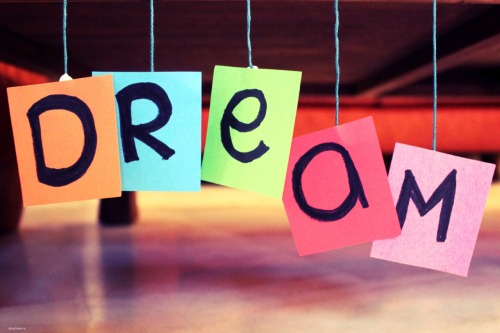After a little research. I stumbled upon an article on ehow.com which taught me "How To Make My Windows Look Like Mac OS X" with the clearest and most concise instructions.
I downloaded the software RK Launcher from this link. RK Laucher will serve as the Apple-like dock for your windows. Actually, just a few tweaks and voila... you'd be surprised on how it will become a facsimile of the apple dock.
First, I moved my taskbar to the left since that's where I want it to be, and also, to give space for my dock which I decided to put at the bottom(you can move the taskbar and the dock anywhere you want). I right-clicked on the taskbar and checked 'Automatically Hide.' Then, I ran the program(RK Launcher) and dragged the icons from my desktop to the dock (Though you can't drag everything since other icons would go beyond your screen. Just drag your favorites/frequently used programs or up to whatever fits on your screen.) Then, I right-clicked on my desktop, clicked the 'view' tab and unchecked 'show desktop icons' to free my desktop from all the rubbish.
At first, the dock would look like this:(A random photo I just grabbed somewhere on the web. Don't mind everything else on the photo, just look at the dock.)
To refurbish the dock, I downloaded skins/themes, icons, and docklets from deviantart.com. (The site has really cool ones, just choose what suits your taste).
For the final Mac touches, I downloaded Mac wallpapers from apple.com. Although not really part of the Mac desktop, I downloaded Yahoo! Widgets to give my desktop more life and style.
And this is the result:
(One of my favorite RK Launcher features is the magnification; it is so Mac!
You can change the themes, icons, and fonts under settings. Settings will appear by right-clicking on the separator.)
(This is the docklet's function. It gives the dock more of that Mac swag and angst. You can have it as 'Grid'-above or 'Fan'-below)
So now... Mac your PC like it's never been Mac-ed before!